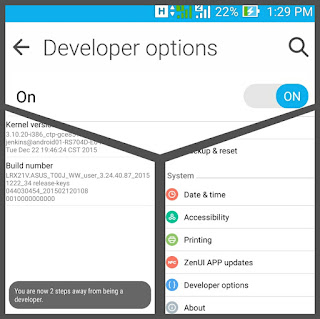How to turn on USB Debugging on Android?
To enable USB debugging on your Android device you have to Unlock "Developer Options".
To enable Developer Options follow these steps:
Open Developer Options and check USB Debugging option to enable it.
To enable Developer Options follow these steps:
- Open Settings.
- Scroll down to find "About" or "Device Info".
- Open "About" option and look for "Software Information".
- Open Software Information option and find "Build Number".
- Tap 8 times on build number to enable "Developer Options".
- Go back to settings to see Developer Options in Settings.
Open Developer Options and check USB Debugging option to enable it.